Open Educational Resources (OER) toolkit
Creating OERs: How-To Guide
Below are the Una Europa OER Working Group’s recommendations for members of our community creating OERs from their work.
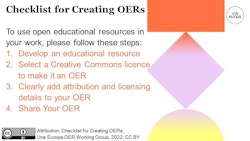
Checklist for Creating OERs, Una Europa OER Working Group, 2022, CC BY
Step 1: Develop educational resources
Staff and students will be developing educational resources (such as images for publication, a PowerPoint for a class, worksheets, videos, creative assignments, innovative ideas, etc.) that are likely to share knowledge, research, or understanding relating to Una Europa initiatives.
We invite you to publish your educational resources as an OER. To do this you will also need to ensure that you have the necessary rights to publish an OER and comply with all relevant legislation, policy and guidance (e.g. copyright, intellectual property rights, data protection, accessibility).
It is much easier if you plan ahead for any resources you develop to be shared as OERs. The resource should be your own work and any third-party content included (such as images, music, etc.) should normally be in the public domain or have Creative Commons licences that are properly cited. It can be time-consuming to check attributions or change any third-party content later if you do not keep a record of this from the start. You will also need to comply with the licence of any third-party content used in the resource; for example, if third-party content includes the licence CC BY-SA, you will need to publish your OER using the same type of licence so that you 'share alike'.
In addition to pedagogical quality of resources, it is important to consider both accessibility for diverse learners and digital accessibility.
1A. Make your resource as accessible as possible
Accessibility is something that helps everyone by making learning more inclusive of different needs such as supporting non-native language speakers and students even in temporary situations, such having injury or illness.
The Web Content Accessibility Guidelines (WCAG) 2.1 are extremely helpful to consider, and further accessibility tips are shared in the diagram below from the National Forum for the Enhancement of Teaching and Learning in Higher Education (CC BY-NC-SA) and the questions adapted from The University of Edinburgh (CC BY-SA).
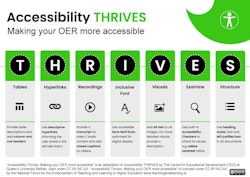
Accessibility THRIVES: Making you OER more accessible, National Forum for the Enhancement of Teaching and Learning in Higher Education, 2021, CC BY-NC-SA
It is important to follow your University's guidelines and requirements as well as general good practices that support accessible and inclusive learning to help learners with diverse learning preferences and needs to able to access your resource.
In particular, please consider the following questions related to accessibility:
- Are you able to provide alternative formats for those who need them? This might include people who find certain resources hard to access because of visual impairment, dyslexia, mental health conditions or other special requirements.
- If your resource includes images, alt tags been included with descriptions? Alt tags help people who use screen readers to access online content.
- If you are creating video resources, have you included subtitles?
1B. Check permissions and attributions
It is also important to consider the digital accessibility of your resources to support their future re-use and potential adaptation and re-mixing (if permitted by the Creative Commons licence you select). In particular, please consider the following questions:
- Do you have permission to use and share any third party content included in the resource? This means you have either included Creative Commons licensed content or used content in the public domain (see below), or gained permission from the copyright holder of any other content you do not own the copyright of, including images or diagrams created by someone else.
- Have you included attribution and license information for all third party content you include in the resource? If you include any Creative Commons licensed content created by a third party, you must include attribution to the creator and the licence information. We also recommend that you provide attribution to any public domain content that you use.
Consult the experts in your university or national organizations to know more.
Step 2: Select a Creative Commons licence to make it an OER
Choose a licence for your OER. You may want to use the new Creative Commons licence chooser.
A common misperception is that licensing a resource as an OER may mean giving up copyright, but this is not the case. Author(s) and owner(s) of OERs retain copyright and will be credited for their work.
A key aspect of OERs is that they are clearly licensed to help others understand how the materials can be used. Therefore, material shared publicly on a website is ‘open’ in that it is freely accessible, but it is not an OER unless it includes an open license, since otherwise copyrighted materials should generally only be used with permission.
Creative Commons licenses are highly recommended for OERs because:
- they are applicable worldwide
- they help those creating materials to receive credit for their work and ‘retain copyright while allowing others to copy, distribute, and make some uses of their work’ while also deciding whether they would like to make additional permissions available (Creative Commons, CC BY).
Creative Commons licenses include legal code as well as information that is both human readable and machine readable. We encourage you to use the Attribution license (CC BY) which is the most open Creative Commons license unless you have a reason to restrict the use.
Further information is available at the Creative Commons website and the image below describes the key licenses and terms.
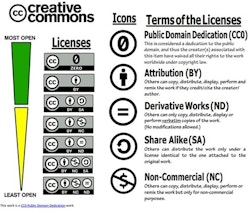
Creative Commons Diagram, Public Domain
Please note that if you openly licence a resource, normally this does not prevent you from publishing the resource commercially in the future, such as in a book or journal publication. More information on this can be found in the video below.
Step 3: Clearly add attribution and licensing details
To help others know how to cite you (the copyright author and/or owner) and how they can use the OER, clearly add these details to your OER. You can add this as text at the start or end of a written document (e.g., report, PowerPoint slides, webpage); in the description of an image or video; or in another place that will be easily seen by those accessing your OER. You can also add the image of the Creative Commons licence you have selected, alongside the name of the individual or institution who will receive attribution.
Please add the attribution you want people to use (title, author/owner, year of creation, licence and link to the resource if possible).
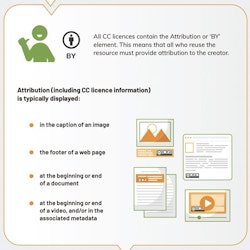
Attribution for Creative Commons Licences is an adaptation of the 'How to Add an Open Licence [Infographic]', National Forum for the Enhancement of Teaching and Learning in Higher Education, CC BY
An example is provided below to show an OER and how it is correctly attributed:
Doctoral Programme in Cultural Heritage (Una-Her-Doc) Information Webinar for Una Europa, Université Paris 1 Panthéon-Sorbonne, 2021, CC BY

Doctoral Programme in Cultural Heritage (Una-Her-Doc) Information Webinar for Una Europa, Université Paris 1 Panthéon-Sorbonne, 2021, CC BY
Step 4: Share Your OER
Below are suggested sites where you can share your OERs. You may be encouraged to share your OER via your university’s OER collections or your national OER repository, or you can choose to share via a global OER site such as the following:
- WordPress Openverse Creative Commons Search (check the ‘Use commercially’ box for content that can be used on open learning platforms)
- Europeana (cultural heritage image collections and stories)
- Wikimedia Commons (always check the licence information at the bottom of the page).
- Google advanced search (under the ‘Usage rights’ section, select either ‘free to use or share’ or ‘free to use share or modify’ depending on how you would like to use the resource)
- Flickr (select the ‘Commercial use & mods allowed’ from the dropdown ‘Licence’ menu when searching)
- Pixabay (images, illustrations, vector graphics, videos, music, and sound effects)
- Pexels (images and videos)
- Pixnio (images)
- Unsplash (images)
- Public Domain Review (essays, books, collections)
- Slideshare (presentation slides, diagrams, infographics)
- Github (software and other open materials)
There are also online textbooks, journal articles, etc. that can be openly shared (depending on the licence) but they are not necessarily able to be edited or adapted. Such resources could be found via:
Furthermore, repositories developed by our Una Europa partner universities include a wealth of OERs that are in the public domain or have Creative Commons licences:
- The University of Edinburgh’s open collections:
- Open.Ed Collection (images, worksheets, slides, videos, 3D models)
- Media Hopper Creative Commons Channel (nearly 5,000 videos)
- Open Media Bank (videos from MOOCs in a collection with no registration needed)
- TES Educational Resources for Schools (text, video, worksheets, lesson plans)
- Centre for Research Collections on Sketchfab (3D and VR models)
- Royal (Dick) School of Veterinary Studies on Sketchfab (3D and VR models)
- KU Leuven Libraries' open collections:
- Jagiellonian University’s collections:
- National Finnish repositories of OERs to which the University of Helsinki actively contributes
- AOE Library of Open Educational Resources
- Finna.fi cultural heritage repository
OER creators and authors are encouraged to share their OERs as widely as possible so that they will be found, used, and re-used by others to have as great an impact as possible. In addition to the repositories suggested above, we would encourage members of our Una Europa community to share their OERs via the Una Europa Resources webpage, tagged as an OER which will allow Una Europa to further maximise awareness and dissemination of the resource.
Except where otherwise noted or where logos are trademarked, this content was developed by the Una Europa OER Working Group, 2022, CC BY.
